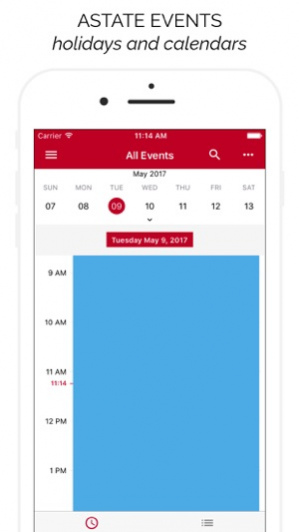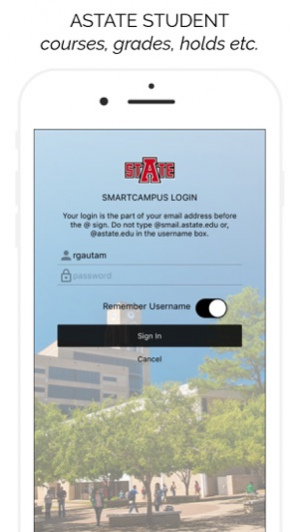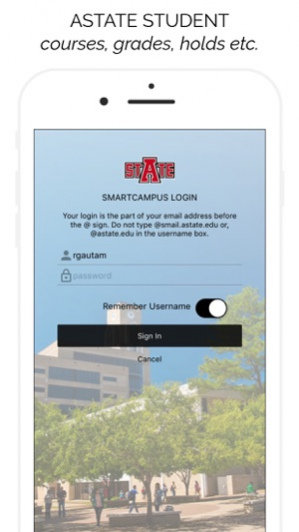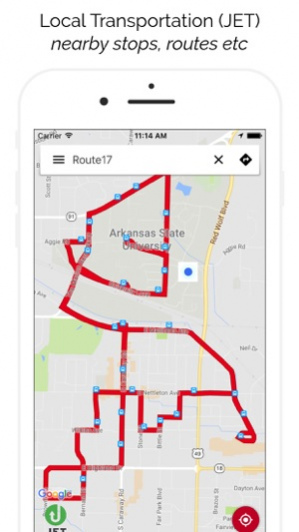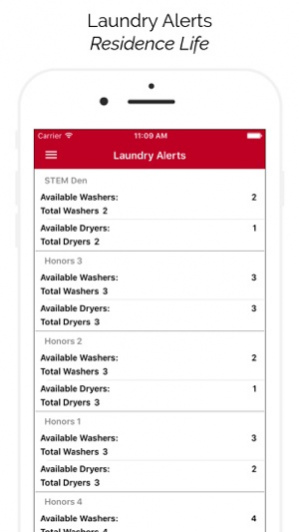A-State SmartCampus 1.6.4
Continue to app
Free Version
Publisher Description
Designed as the first stop for information for the entire Arkansas State community, A-State SmartCampus brings into one mobile app key student information, community news and updates, and navigation for the Arkansas State University main campus in Jonesboro, Ark.
Features include:
• Student login for course information, grades, holds and other information from SSB
• Campus news from the university, KASU and the Jonesboro community
• Campus events calendars for university and athletic events
• Red Wolves athletic department news and scores
• Read and view social media from A-State and Red Wolves athletics
• Maps of campus and ability to search for buildings or facilities on campus
• Directories of key phone numbers and a searchable listing of all faculty and staff
• Streaming radio from NPR affiliate KASU and student-run Red Wolf Radio
• Access to Dean B. Ellis Library resources
• Emergency alerts and emergency numbers for the A-State community
• The traditions of A-State including the fight song and Red Wolves howl
Note: This app uses GPS based location services for campus map and walking directions. If you have enabled location services be advised that continued use of GPS running in the background can dramatically decrease battery life.
May 11, 2017 Version 1.6.4
This app has been updated by Apple to use the latest Apple signing certificate.
- Fixed an issue which was preventing Directory module to load "Important numbers"
About A-State SmartCampus
A-State SmartCampus is a free app for iOS published in the Kids list of apps, part of Education.
The company that develops A-State SmartCampus is Arkansas State University. The latest version released by its developer is 1.6.4.
To install A-State SmartCampus on your iOS device, just click the green Continue To App button above to start the installation process. The app is listed on our website since 2017-05-11 and was downloaded 8 times. We have already checked if the download link is safe, however for your own protection we recommend that you scan the downloaded app with your antivirus. Your antivirus may detect the A-State SmartCampus as malware if the download link is broken.
How to install A-State SmartCampus on your iOS device:
- Click on the Continue To App button on our website. This will redirect you to the App Store.
- Once the A-State SmartCampus is shown in the iTunes listing of your iOS device, you can start its download and installation. Tap on the GET button to the right of the app to start downloading it.
- If you are not logged-in the iOS appstore app, you'll be prompted for your your Apple ID and/or password.
- After A-State SmartCampus is downloaded, you'll see an INSTALL button to the right. Tap on it to start the actual installation of the iOS app.
- Once installation is finished you can tap on the OPEN button to start it. Its icon will also be added to your device home screen.